How to print front and back
Printing on both sides of a sheet of paper is called duplex printing. To print duplex, you first need to make sure that your printer supports duplex printing. Many modern printers have this feature built-in, but you should check your printer's manual or specifications to be sure.

Once you've confirmed that your printer supports duplex printing, you can follow these general steps:
- Open the document or image you want to print.
- Choose "Print" from the File menu.
- In the Print dialog box, look for an option called "Duplex," "Double-sided printing," or something similar. Select "Long-edge binding" if you want to flip on the long edge of the paper, or "Short-edge binding" if you want to flip on the short edge of the paper.
- Optionally, you can also choose other print settings such as the number of copies, page range, or print quality.
- Click "Print."
Your printer will then print the first side of each page, and then prompt you to re-insert the pages to print the second side. Follow the instructions on your printer's screen to complete the duplex printing process.


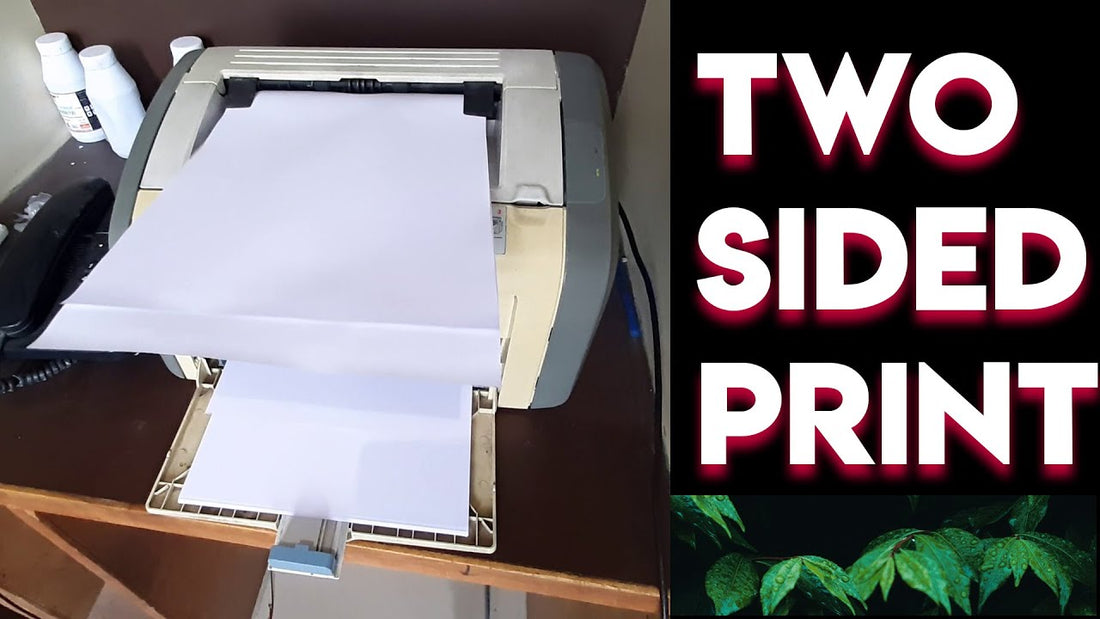




Leave a comment